I love my HomePods but they have some severe limitations when it comes to inputs. We have a record player in our office connected to a small receiver and stereo speakers. Sometimes it's nice to listen to records during dinner but our dining table isn't that close to our office. Because of this I went looking for a solution to stream audio from a record player to our HomePods. Many receivers have AirPlay input but AirPlay output doesn't really seem to be a thing. Luckily there is a solution but it definitely isn't perfect.
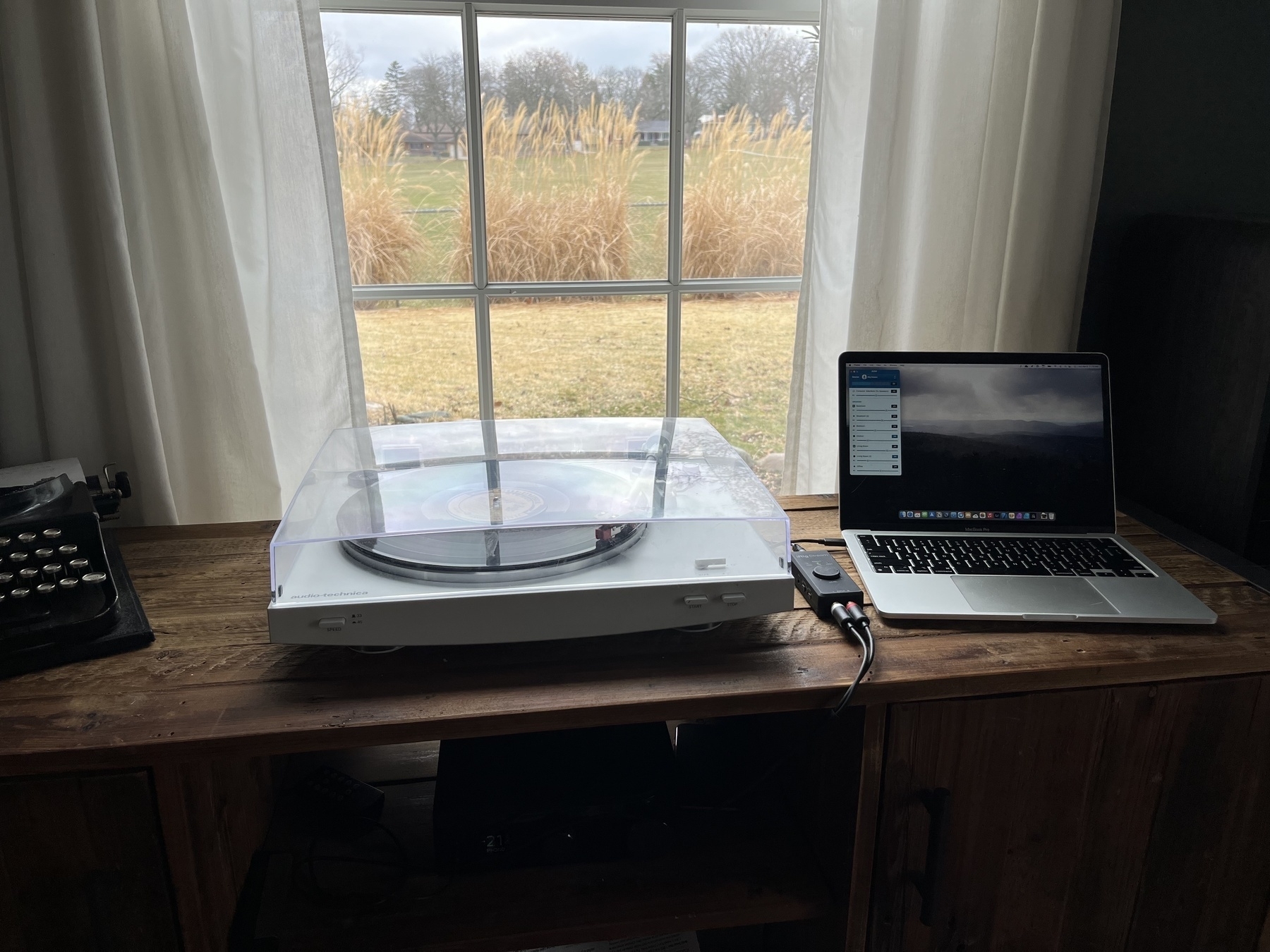
The solution starts with an iRig Stream. I needed some way of getting output from my receiver to an AirPlay capable device which I decided needed to be my MacBook Pro (while there are ways to do this with an iOS device using Airchord that seems to only allow output to one HomePod). The iRig Stream can plug directly into the headphone output on my receiver and sends that over a USB-C cable to the MacBook Pro.
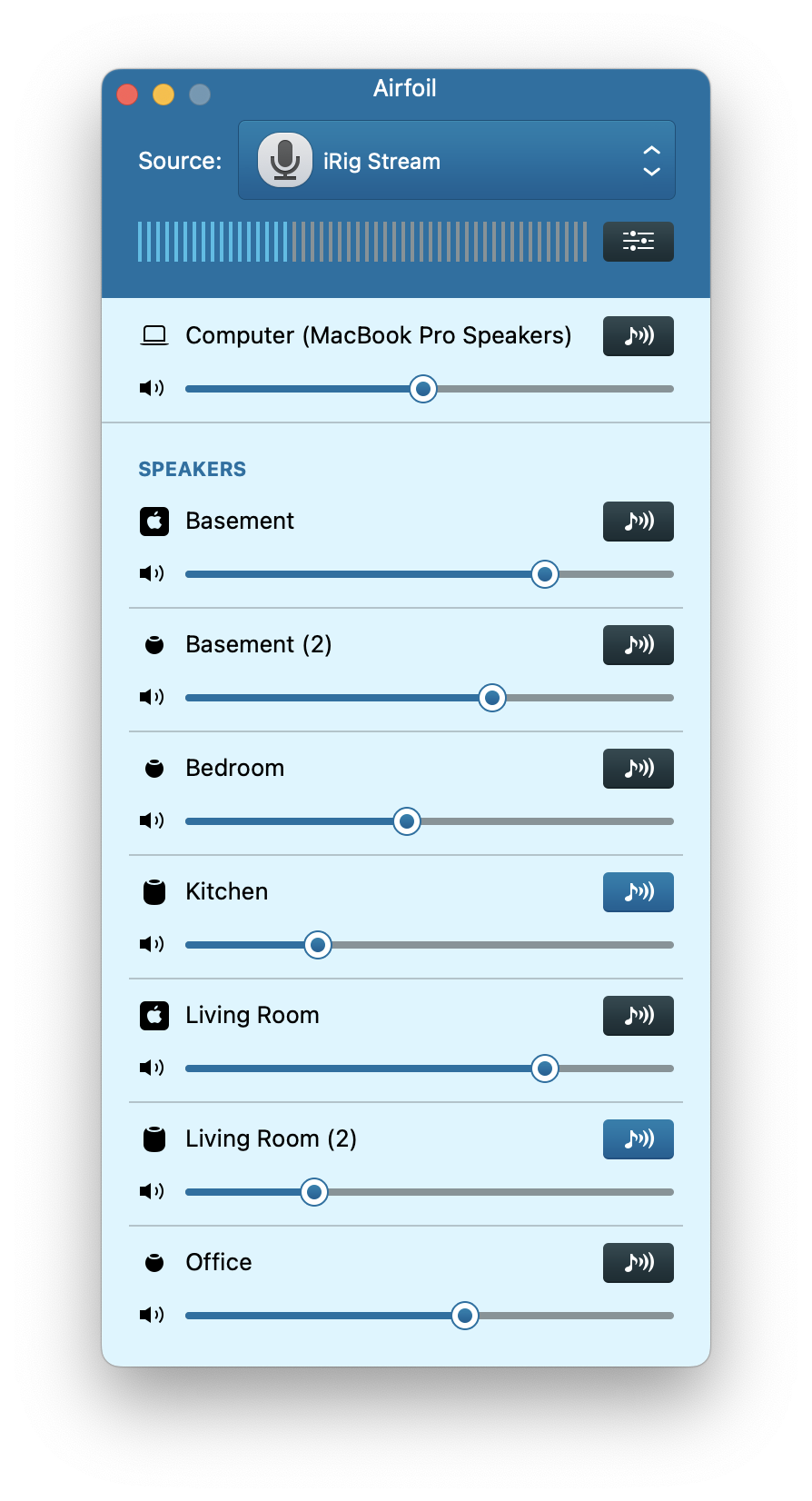
Now that I had audio going to my Mac I needed a way to send that to my HomePods. Luckily Rogue Amoeba makes a little app called Airfoil. This allows me to select the iRig Stream as an audio input and then select as many devices as I want to output that audio to. Once the HomePods are selected I can still independentely control the volume level on the HomePods (sometimes) or in Airfoil. Success! Although there are a few issues below.
- Obviously, I need to leave my MacBook plugged in next to the record player.
- Airfoil is a system extension which Apple has new requirements for on M1. You’ll need to boot into recovery mode in order to change the security settings. I also noticed that this prevents Apple Pay from being set up (although it’ll continue to work once it is set up, you just need to revert security settings for the moment).
- For whatever reason HomePods dont always display volume controls on them and volume needs to be adjusted in the Airfoil app.