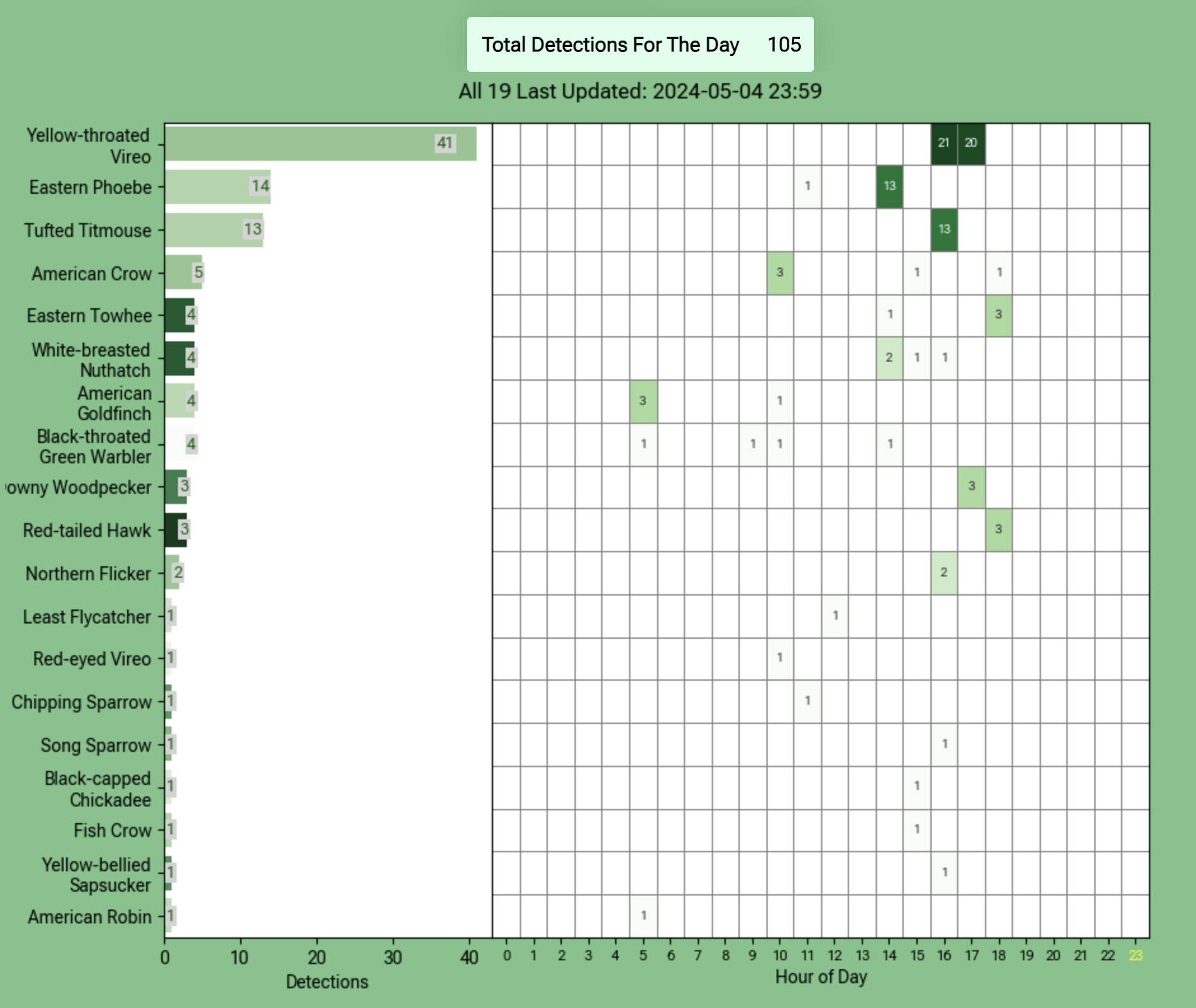Now that we live in the woods I’m suddenly more interested in learning about what birds are around (maybe this is a natural step in the aging process?). Yesterday I put together a quick little BirdNet monitor that processes audio from a microphone to determine what bird calls it hears. There were a couple instructions that I followed, but it took a few tries to get something functioning.
This is the installation guide I followed
But with the modifications found here
And the Birdnet build here
I used a Pi Zero 2W. Since this has very little RAM you need to manually increase the SWAP before doing anything. Once you get to step 18 (before you start the Birdnet installation). Enter the following commands to increase the Swap.
sudo sed -i 's/CONF_SWAPSIZE=100/CONF_SWAPSIZE=2048/g' /etc/dphys-swapfile &&
sudo sed -i 's/#CONF_MAXSWAP=2048/CONF_MAXSWAP=4096/g' /etc/dphys-swapfile &&
sudo sed -i '/^exit 0/i sudo iw wlan0 set power_save off' /etc/rc.local &&
sudo reboot
Instead of copying the command in step 19 to install Birdnet, use following command:
curl -s https://raw.githubusercontent.com/Nachtzuster/BirdNET-Pi/main/newinstaller.sh | bash
The script will take a long time to run, but once it is complete the Raspberry Pi will reboot and you can access the GUI from a web browser. There are a few suggestions for settings to change if using a Zero 2W. I verified the latitude and longitude (they were a little off) in Tools > Settings (the default username is “birdnet” with no password). I also went over to Tools > Services and disabled Live Audio Steaming and Streamlit Statistics. There is quite a delay when clicking around the GUI, so just be patient…
I haven’t received my enclosure yet - so right now it’s just sitting in a box with the microphone at an open window.
Parts List (Total ~$95)
- Raspberry Pi Zero 2W
- Micro USB to USB Adaptor
- Microphone
- SD Card
- Enclosure
- Audio Adaptor (Plug in the included TRS adaptor too)
- Grommets for the Enclosure
- Raspberry Pi Power Supply